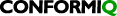Some users like to keep a lot of diagrams in their Creator project – even if they are not (yet) intended for use in test generation. This practice generally quickly leads to violating our guidelines on model complexity which (remember) is defined based on all diagrams in your model folder (not just the diagrams used for test generation).
Note that all diagrams (and linked spreadsheet files) in the “model” folder of a Conformiq Creatorproject undergo automatic checking after each saving operation. Creator Workbench performance on project initialization and diagram saving will get affected in particular with32-bitCreator installations or hardware with less than 16 GB once users keep a lot of (large) diagrams in the Creator project model folder. Finally, the risk to have model loading fail because of modelling errors raise since an error in any diagram will prevent loading the model for test generation.
Recommendation: Only keep activity diagrams relevant for the functionality to be tested in the “model” folder. If you have multiple “aspects functionalities” modelled in your model folder, move them into new separate Creator projects. If you have incomplete or temporary diagrams, i.e., diagrams that may be useful “later”, then simply create a “Later” folder in your project and move them there (i.e., to a folder outside of “model” folder). |
|---|
Some users keep many activity diagrams in the same project “to save work to maintain structurediagrams”.See sectionUseStructureDiagram(SD)LibrariestoReuseInterfacesacrossMultipleProjects to address this issue and focus a Creator project each aspect of functionality.