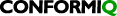/
Sharing Tickets - With Other “Participants”
Sharing Tickets - With Other “Participants”
The issue raised in Conformiq Support platform can be shared with other specific team members by using the same ‘+’ button under “Shared with” and searching for the member.
Please note that
Any member can list issues shared with him/her by choosing “Where I am a Participant” (refer figure 20) “Participants” can also comment/provide additional information on the ticket.
Only members part of the Organization can be searched for and the issue shared with.
When raising issues on platform by email, any member CC’ed on the email and part of Organization will be a participant.
, multiple selections available,
Related content
Contacting Conformiq Support - Service Desk
Contacting Conformiq Support - Service Desk
More like this
Support Platform Guide - Overview
Support Platform Guide - Overview
More like this
Contacting Conformiq Support - Through Email
Contacting Conformiq Support - Through Email
Read with this
Sharing Tickets - Across “Organization”
Sharing Tickets - Across “Organization”
More like this
Deployment Guidelines - Overview
Deployment Guidelines - Overview
Read with this
Conformiq Support System – Ticket Workflow
Conformiq Support System – Ticket Workflow
More like this
Copyright © 2023 Conformiq and its subsidiaries. All rights reserved.