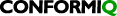Please see introductory information on hardware requirements for computation server in section Use Computation Server with Right Hardware of this document.
GB per core ratio is too low when following message is observed in Progress Panel: Conformiq Computation Slave is out of memory!
Use slider in Window > Preferences> Conformiq tab to modify GB per core ratio when using local server. Default setting “0” means “use all available cores”.
It is important to understand that
Running out of memory slows down test generation; in the worst case it stops generation\ without producing any tests.
Adding more GBs to your RAM just avoids running out of memory but it does not speed up test generation!
Having more processor cores may speed up test generation (… and more cores will require more RAM) but it depends on other factors of the model
In general, the bigger the models, the higher GB per core ratio should be.
Model loading time will only be reduced by higher processor speed