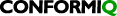Unable to view actions in Activity Node
Problem
I observe that when a new step (any Action) is added to an Activity Node which is already enclosing some actions, the latest step is not visible. In addition, it is not visible even after resizing the activity node screen (refer below figures).

Background
The model must enclose at least one Activity Node.
The Activity Node must enclose in-prior minimum 3-4 actions.
Solution
This issue can be solved by following below steps:
Go to Display Settings and consider Scale and Layout section

2. Change the first dropdown (“Change the size of text, apps, and other items”) to 125%

3. Close and restart the Creator and the issue will be resolved.
Key Concept
Scaling: Such issues are found in the conditions when the display scaling has been modified or has not been set to the value which is of need. This kind of issue generally appears with laptops which have lot of new resolution options and other settings, and a default setting different from our recommendation.
Related content
Copyright © 2023 Conformiq and its subsidiaries. All rights reserved.