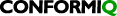Structure Functionality using Multiple Activity Diagrams
When an activity diagram can no longer be easily reviewed because of the sheer number of nodes and control flows or when encountering repetition of action sequences and logic, it is recommended to break the diagram up into multiple activity diagrams. Simply create a new activity diagram, copy the part of the original diagram to be isolated into the new diagram, and replace the selected part in the original diagram with a single activity that refers to the new diagram as a sub activity diagram.
Recommendation: To manage activity diagram complexity, readability, and maintainability move (in particular repeated) parts from an activity diagram into a subactivity diagram(s). |
Recommendation: The folders/files can be “linked” with the source, if a subactivity diagram is complete on its own, and needs to be shared across multiple Creator Projects, |
Note that refactoring into sub diagrams can also be used to restructure diagrams for test generation (see section Merge Nodes and Finalized Runs).
Recommendation: Avoid nesting subactivity diagrams deeper than 5 levels (i.e., AD contains and AD which contains an AD which contains ... etc) as it affects readability. Deep nesting levels indicate concerning model complexity - think about splitting and moving part of the modelled functionality off into a new Creator project. |
Related content
Copyright © 2023 Conformiq and its subsidiaries. All rights reserved.