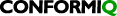Validate Functionality and Test Data Modifications Frequently
Experience has shown that it is more effective to iterate between working on the model and test generation instead of investing a lot of time into model change and “see what happens” when you click test generation button on the entire model after days of modelling. Chances are that, especially in more complex models (see section Model Complexity), there are basic modelling construction issues that either prevent test generation to achieve a 100% coverage or unnecessarily increase test generation time. Remember to generate tests from subactivity diagrams instead of only the complete model to speed up and simplify analysis (see section Generate Tests Often and Keep 100% Coverage).
Recommendation: Generate tests frequently after completing (partial) changes to your model, e.g., one of your many activity diagrams, to ensure that changes do not trigger unintentional or unexpected behavior and work with the rest of your model. Verify the steps of the partial flow, even if the tests do not make sense in the overall model context. |
“Longer” test generation times generally indicate conflicts in model logic (which may or may not be intentional). Stop test generation and understand the tests generated up to that point to find easily overlooked cases or unintentional mismatches between input constraints and condition specifications.
Recommendation: Save time and stop test generation manually when validating smaller changes to a model (i.e., before you have “finalized” that part of the model). For example, stop test generation if test generation takes suddenly significantly longer after a small change or when you see that the tool has covered what you wanted to see covered. Chances are that you may have created unintentionally a conflicting model definition. |
Note that test generation runs as a background process. You can continue modelling work on other parts while tests generate.
Copyright © 2023 Conformiq and its subsidiaries. All rights reserved.