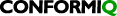Use Multiple Test Design Configurations to Optimize for Different Test Targets
Test optimization during test generation can be affected by a) selecting test targets as “TARGET”, “BLOCK” or “DON’T_CARE” in the Test Targets view and b) the selected Test Case Selection option in the Conformiq Options dialog. In a Creator project, test target settings are stored as part of so called a Test Design Configuration (TDC). When creating a new Creator project there is always one such DC in the project but users can add as many as they want. The use of multiple Test Design Configurations allows to evaluate test optimizations for different test target selections. For example, one TDC can have the default (full) selection of test targets whereas the other has only a subset selected as “TARGET” and “block” some targets which are “TARGET” in the other TDC. This way user can get after each single test generation one set of tests optimized for “regression” and one for “progression” testing. Notice that scripting backends need to be attached separately for each TDC.
Recommendation: Use multiple test design configurations to study impact different test target settings on test generation, or create multiple optimized test suites (per TDC) for export from the same test generation. Use “BLOCK” target settings to reduce tests generated in a particular TDC. |
Recommendation: To efficiently use “BLOCK” target settings, please “BLOCK” all related targets which will be impacted by the first change. By removing those targets which cannot be covered anyway, total number of targets to be covered is reduced, thereby resulting in better coverage statistics and quicker test generation time. |
Related content
Copyright © 2023 Conformiq and its subsidiaries. All rights reserved.