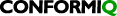Combinatorial Actions - Introduction
Objective
The scope of this article is to introduce the concept of Combinatorial Actions and steps how to define it.
Step-by-step Guide
Combinatorial Action: It is an advanced concept in Creator (within Activity Diagrams), where the combinations of parameter values can be defined as additional test targets, in order to test the interactions of two or more parameters in one or more business activities (or in activity nodes).
Using Combinatorial Action:
Combinatorial Actions are defined in model as follows:
On Activity Diagram, drag the Combinatorial Action (CA) from ‘Actions’ tab
Within the ‘Properties’ section of CA, define the ‘Interaction Strength’
Select Multiple Alternatives where each of alternative need to be defined from different forms / parameter, provided the forms/parameter to hold more than 1 value.
Related Notes
Since the purpose of CA is to generate combinations, it is imperative that the alternatives provided are such that data combinations can be generated out of it.
Therefore, the input constraints defined in CA as alternatives need to be either “Multiple-Value-defined” or “Value-List-defined”.
Related articles
See also:
There are no items with the selected labels at this time.
Related content
Copyright © 2023 Conformiq and its subsidiaries. All rights reserved.