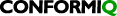Save Time by (Manually) Stopping Test Generation
Use a time limit for test generation in Conformiq options (default is 10 minutes).
For (extremely) large models do not always wait for test generation to complete but instead follow coverage reporting during test generation
INFO: Currently covered 48% (XXXX/YYYY) of target checkpoints.
If there is no progress, i.e., no additional test targets covered, within 60 minutes there is a good chance that coverage will not progress further; therefore, manually stop the test generation and instead spend the time to analyze using the generated tests why you are not getting 100% of targeted coverage.
Learn and use data from previous test generations from the same model (like maximum coverage achieved) to manually terminate test generation

Related content
Copyright © 2023 Conformiq and its subsidiaries. All rights reserved.