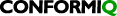Only Model Items Required for Functional Testing
Structure diagrams represent the interfaces available for testing a given functionality. A common early modelling mistake is to just re-create (and layout) 1-1 interfaces like screens or web services that capturing every detail available in that interfaces like every widget or every optional field.
Recommendation: Limit your initial interface definitions in structure diagrams and specify only the parts needed for functional testing. If you use importers to automatically create structure diagrams even delete definitions which are not relevant. Add additional widgets or fields as you need them or reimport your existing assets. |
Remember that modelling is most powerful when you focus and abstract. This allows you to construct models faster and reduce model complexity (see section Model Complexity).
Recommendation: When modelling an application GUI with lots of tabs and tab content consider modelling each tab as a separate screen instead to simplify screen specifications in the structure diagram and reduce specification complexity in activity diagrams. |
Copyright © 2023 Conformiq and its subsidiaries. All rights reserved.