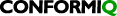Computation Server Out of Memory
There are different messages in the Progress Panel view of the Conformiq Test Design perspective that indicate that test generation has been terminated as a result of running out of memory, e.g., “ERROR: Generate Tests failed: Reading computation status from Conformiq Computation Server failed". Even though the error manifests itself as a hardware issue, the cause is based on Conformiq experience quite often in model construction – assuming of course that users follow at least minimum Conformiq hardware recommendations.
The causes for the computational server to run out of memory are generally:
Not following minimum Conformiq hardware recommendations
Incorrect or unnecessary modeling with combinatorial data – in particular excessive use of “exploratory” combinatorial data coverage options
A mismatch of test generation complexity, i.e., combination of selected (advanced) test generation options for a specific model, in respect to the user’s hardware.
o High number of control flow merges or incorrect use of final nodes in activity diagrams with “Enable Only Finalized Runs” option enabled
o A large test generation time limit with complex models including a significant amount of data, e.g., external spreadsheet with lots of rows
The general advice to remedy the situation is simple:
Remove all combinatorial actions with “exploratory” settings – are they really needed? (see section
Limit Use of Combinatorial Data to Avoid Test Case Explosion)
2. Review combinatorial data modeling – do you really need to cover each combination in a test or “you just want to see what happens”?
(see section Limit Use of Combinatorial Data to Avoid Test Case Explosion)
3. Connect to more powerful machines from your machine by using a remote computation server (or even Conformiq Grid) to generate tests especially for more complex models (see section
Use Computation Server with Right Hardware)
4. Disable all advanced test generation options, e.g., “Enable Only Finalized Runs”, “Enable Data Distribution” – if that works then think about restructuring your model and reducing the control flow merges, e.g., by reducing model complexity and breaking the current model into multiple models focusing on different aspects of the functionality.
(see section Use Advanced Test Generation Concepts Only Once Functionality is Complete)
5. Review use of external spreadsheets – are they used for proper purpose?
Reduce number of rows in external spreadsheets (significantly) – if that works think about restructuring your model and reducing its model complexity.
(see section Use Advanced Test Generation Concepts Only Once Functionality is Complete)
Related content
Copyright © 2023 Conformiq and its subsidiaries. All rights reserved.