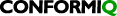Contacting Conformiq Support - Service Desk
Here you can raise queries in two ways: either directly without creating any Conformiq account or by creating Conformiq Account, then login and raise queries.
1. Fill the required fields (including correct email ID) as shown in below figure 1. This email ID will be used to send email notifications on updates to the ticket. Then click Send.

2. A notification is issued as shown below in figure 2 with reference Key number.

3. An email will be issued as confirmation that the query raised is accepted as shown in below figure 3, with options for ‘viewing the request’ and managing notifications for query raised

4. Click on ‘View Request’ and Sign-up into Conformiq-Atlassian account to see the request raised, or either to add comments or have status check as shown in below figure 4.

Note:
If the Conformiq team address the query (say commented on the query raised), that will get notified in the email provided as shown in below figure 5. Even the status of the query raised is changed, it will be notified with provided email address.

2. The same thing can be viewed in ‘Jira Service Desk’ as shown in below figure 6 by clicking on the ‘View Request’ option provided in the email.

Related content
Copyright © 2023 Conformiq and its subsidiaries. All rights reserved.