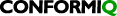/
Setting Up Jira Account with Conformiq
Setting Up Jira Account with Conformiq
The same task of raising the queries can be carried out by an alternate way where you create an account at the initial stages as described below:
1. Open link: https://conformiq.atlassian.net/
2. A helpdesk page will appear, select the service to be provided by Conformiq from the list of services mentioned in the page as shown in below figure 7.

Figure 7: Conformiq service desk page
3. Click on “Log in” button on the top-right corner as shown in below figure 8.

Figure 8: Login
4. Sign-up with email id where an email will be sent in setting up the account in which required details to be provided in respective fields as shown in below figures 9 & 10.
, multiple selections available,
Related content
Support Platform Guide
Support Platform Guide
Read with this
Using Jira Account with Conformiq
Using Jira Account with Conformiq
More like this
Contacting Conformiq Support - Service Desk
Contacting Conformiq Support - Service Desk
More like this
Support Platform Guide - Overview
Support Platform Guide - Overview
More like this
Kickstart Your Journey with Conformiq Visualizer (Atlassian)
Kickstart Your Journey with Conformiq Visualizer (Atlassian)
More like this
Copyright © 2023 Conformiq and its subsidiaries. All rights reserved.